Confirmation of printed text (character recognition)
The MK-U and CV-X can easily be linked just by connecting them with a single LAN cable. Both the MK-U and CV-X can be operated from the MK-U touch panel. The MK-U is equipped with many useful functions, such as a function that synchronizes the print settings and inspection settings. The OCR dictionary has been prepared in advance with the MK-U’s specialized fonts, so no further settings are required after installation. In addition, no external devices are required, so anyone can easily perform inspections of printed text.
Screen linking the MK-U and CV-X

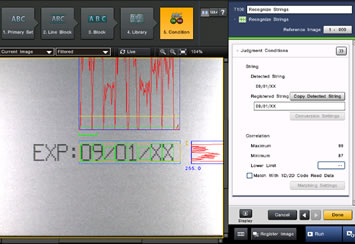
The MK-U touch panel can be used to perform all CV-X operations. There is no need to prepare a separate monitor.
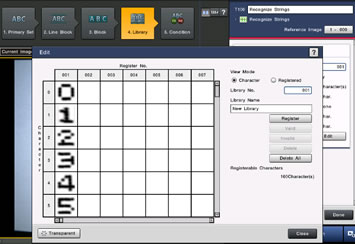
Connecting to the CV-X automatically develops OCR for use with the MK-U. No bothersome dictionary registration is required.
Barcode assignment
Registering the barcode of a product in advance makes it possible to easily switch between product types just by reading the barcode. With KEYENCE barcode readers, there is no need to bother with writing programs. The only requirement is that the barcode reader is connected to the MK-U. This function prevents human error when handling a large variety of product types.
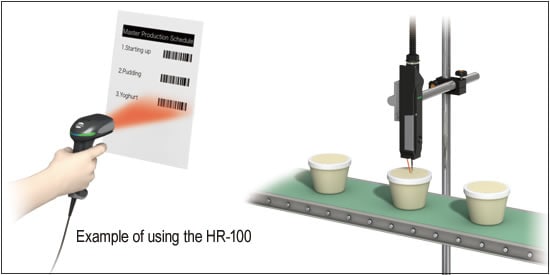
Batch control of multiple units
The MK-U can be used to change the messages on and control multiple units at the same time from a single touch panel. This is useful when printing the same content on both sides of cardboard boxes and in similar situations.

