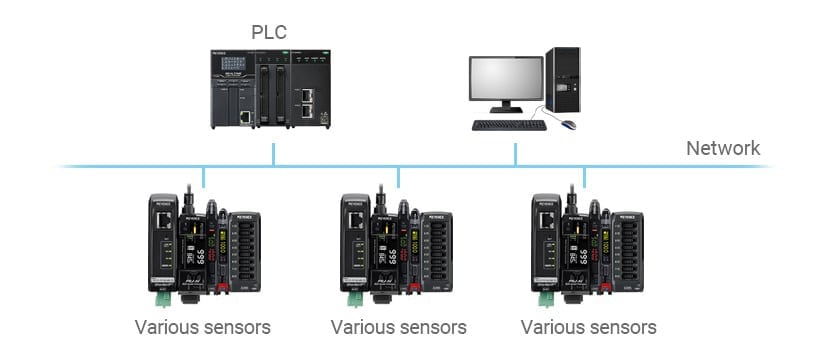Connection example
Connecting a communication unit (NU Series) to the sensor amplifier allows data communication with various devices.


- Some models do not allow the connection of different types depending on the configuration.
- The maximum number of units connectable to one communication unit varies depending on the type of sensor amplifier.