
Navigation RPA
RK series
Navigation RPA RK series

New Automate Desk Work by Yourself Using RPA With a Navigation System
- Intuitive operation requires no special training
- Scenario creation requires no programming knowledge
- Capable of creating optimal scenarios in a short time

The RPA RK Series, which is equipped with a navigation system, allows anyone regardless of technical aptitude to automate operations without the need for knowledge or experience. The RK Series is equipped with a "Flow Navigation" system that allows users to simply follow the prompts to complete their scenarios. No programming knowledge is required at all, and you can quickly and efficiently automate your desk work by yourself. RK makes it possible to process data 24 hours a day, 365 days a year, while at the same time reducing human error, avoiding the need to assign work to a specific person, and thereby improving operational efficiency.
Features
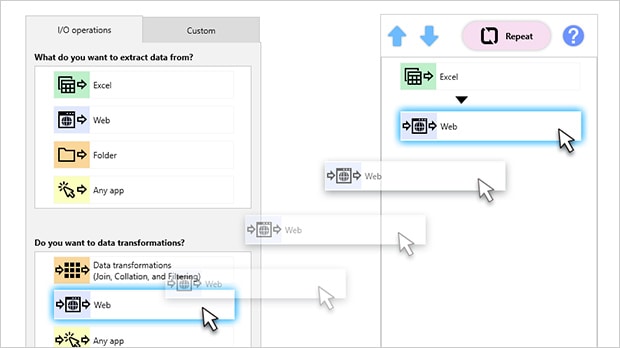
Empower End Users With KEYENCE’s Navigation RPA Advantages
- Intuitive operation requires no special training
- Scenario creation requires no programming knowledge
- Capable of creating optimal scenarios in a short time
RPA Can Reduce a Five-Day Week Into Just Three Days Through Automation
24/7 Operation

Autonomously process vast amounts of data at high speeds, operating 24 hours a day, 365 days a year without interruption.
Reduce Human Errors

Utilizing RPA reduces the number of tasks handled by humans, thereby minimizing the potential for human error.
Minimize Overspecialized Tasks

Tasks that rely on the knowledge or abilities of a single individual are minimized, benefiting your organization’s succession plan.
Reduce Tedious Tasks

Tedious tasks can be reduced, allowing people to focus on high-value tasks that can only be performed by humans.
RPA for Every Job in Every Industry
Accounting / Finance / Purchasing / Materials

- Checking transportation fee reimbursement
- Checking delivery dates and sending reminder email
- Verifying bank statement data
- Performing tasks related to accounts receivable / payable, money to receive / pay
- Registering sorted invoices
- Creating invoices
- Aggregating data of financial statements
- Managing purchase costs
- Registering company information in a master database
- Creating a Price Trend Table by Item
Human Resources / General Affairs

- Extracting and contacting overworked personnel
- Sending automatic email for excess overtime hours
- Sending reminder email to people who have not entered data
- Delivering headhunting email
- Contacting and revision for year-end tax adjustment
- Checking for incorrect addresses
- Issuing accounts
- Registering applicant information
- Operating safety confirmation systems
- Managing and purchasing equipment
Sales / Marketing

- Creating sales reports at each site
- Entering order reception information
- Creating price estimates / invoices
- Checking industry news
- Performing competing price surveys
- Checking missing system entries
- Analyzing website access
- Updating information on multiple websites
- Tallying questionnaires
- Checking for unlinked websites
Production Management / Logistics

- Visualizing inventory status
- Creating delivery slip data
- Checking equipment operation status
- Uploading shipment instruction data
- Downloading order reception data
- Registering parts to systems
- Checking exported documents
- Printing shipment data forms
- Sending work completion report email
- Entering import and export data
IT System / Legal Affairs / Management

- Checking system health
- Monitoring server networks
- Performing periodic server maintenance
- Checking system usage status
- Automatic detection of failures and sending email
- Registering product information
- Registering admissions / withdrawals
- Managing assets (smartphone, PC)
- Checking catalog descriptions
- Registering contract information
R&D / Quality Assurance / Manufacturing

- Browsing scientific paper websites
- Periodic checking of regulated materials
- Managing work-hours for each item
- Creating and improving programs
- Managing product quality information
- Creating quality reports
- Merging inspection result data
- Checking environmental laws and regulations
- Performing automatic periodic analysis of manufacturing logs
- Collecting safety assessment information

