Our new inkjet printer is even better than
the last one!
Direct linking between the
printer and inspection machine
The MK-U and CV-X can be linked by simply
connecting them with a single LAN cable.
When the setting number or message is switched on the MK-U, the
inspection settings on the CV-X are switched automatically.
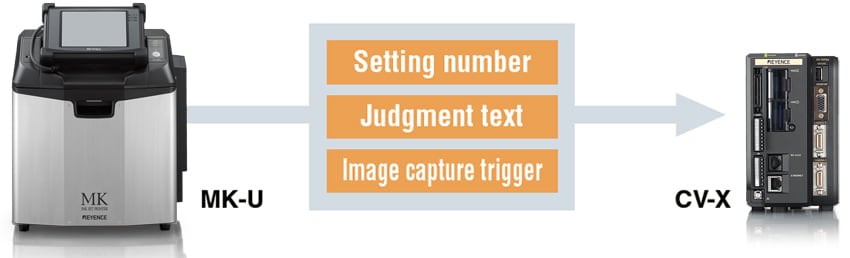
Connect with only a single LAN
cable!
Batch operation is possible
from a single panel
The MK-U touch panel can be used to perform all
CV-X operations. There is no need to prepare a separate monitor.
The OCR dictionary has been prepared in advance with the MK-U's
specialized fonts, so no further font registration is required
after installation.
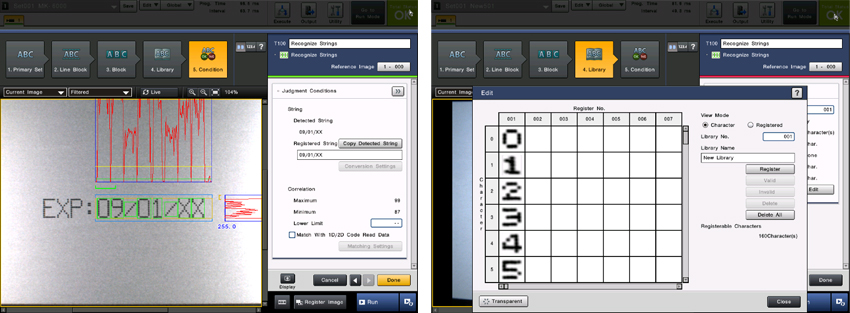
Batch operation makes setup
easier!