RPA (Robotic Process Automation)
SEIKAN KENSA CENTER Inc.

Introduction of RPA led to automation of customer testing reports, resulting in significant time savings and increased company adoption.
SEIKAN KENSA CENTER Inc. introduced the KEYENCE RK Series – a robotic process automation (RPA) software – due to its high feasibility and comprehensive support. In addition to automating the time-consuming tasks of reporting and list creation, they have also been able to standardize their internal processes. We spoke with team members from their corporate headquarters, pharmaceutical testing and inspection division, and quality department to better understand how they use robotic process automation and why they selected KEYENCE’s RK software.
About the Company
SEIKAN KENSA CENTER Inc.
SEIKAN KENSA CENTER Inc. was founded in 1981 and specializes in analysis for environmental, water, food sanitation, and pharmaceutical testing. If something comes into contact with a human, then chances are they have a test for it. They respond to requests from all over the country and have earned the trust of their customers through their high-quality results and quick turnaround times.
We’re here to provide you with more details.
Reach out today!

Automatically Outputs Customer Reports and Test Lists for Analysts
Please Tell Us How You Are Using RK
“Currently, we are running two major automation scenarios.”
- Creating customer reports of testing results: “The first step is to create a file for the customer. Our deliverables are the reports that show the analysis results of specific tests we’ve conducted for them. However, some customers may request that we provide an additional list of annual results in addition to the standard report that we send. This work was usually done manually, but we’ve been able to automate it with RK. We load CSV from past data, aggregate it, and convert it into Excel in the format requested by the customer. It used to take 1 to 2 hours to manually create a single list, but now it can be done automatically in about 10 minutes. Each customer may want a different format, so we have created four scenarios to accommodate these requests.”
- Creating a list of test items per analyst: “RK also automates the daily generation of testing items for each analyst. Previously, each analyst had to individually access the core system, extract their respective items, and print them out. Now, when they arrive at work in the morning, they have an Excel file with a list of their assigned items. This used to take each person around 20 to 30 minutes to generate, which is now reduced to virtually zero, so it’s a pretty significant time savings for us. There are a few other departments that also run some automations, but the two that I just mentioned are the primary ones. However, there are still many tasks that we would like to automate, and we are currently developing three scenarios in parallel.”
Simple Implementation and Free Support
Could You Tell Us About the Circumstances That Led to the Introduction of RK?
“The idea originally came from visiting an Information Technology trade show. The purpose was to gather information and seek insights into streamlining administrative tasks within accounting and human resources. It was during this event that we saw RK at the KEYENCE booth, which was also the first time that we ever even heard of RPA software.
After discussing with the staff at the booth, we had several online presentations. As a result, we decided to adopt RK due to the belief that it could achieve the desired operational efficiency with in-house personnel alone. Additionally, the cost was comparatively lower than other companies, the support was free, and we liked the fact that we could purchase it on a month-to-month basis.”
One of the Deciding Factors Was Being Able to Implement the Software With Only Existing, On-Site Personnel. What Aspect of the Software Was Crucial for This?
“The biggest factor was how easy it was to create automation flows within the software. The commands that describe what you want to do are listed on the screen, and you can create a scenario by simply combining them. Even without any specialized knowledge or experience, I found it intuitive and easy to understand.”
Standardizing and Streamlining Business Processes
Could You Tell Us About the Effects of Introducing RK?
There are two major effects of the introduction:
- Reduction in Time and Personnel Required for Work: “For example, the task of creating the customer reports used to take around 1 to 2 hours, but it has been shortened to approximately 10 minutes. However, it's not just a matter of saving time; the process has been enhanced. To ensure no omissions or mistakes, this task used to be carried out by a team of two: one responsible for creating the list and another for checking. With the automation of the creation process, now only the checking role is necessary. Furthermore, since there are no human errors due to automation, the time required for checking has also been significantly reduced. The freed-up time can now be allocated to other tasks, resulting in an impact greater than just the time saved.”
- Process Standardization: “The introduction of RK also provided an opportunity to review our business processes. In order to use RPA, I had to inventory work that had previously been done using multiple applications or sometimes manually, and then standardize it in Excel. From this process, the range of internal tasks eligible for automation with RK has been steadily expanding, and we have come up with several new ideas for how to approach the automation.”
Growth of Automation Requests
Do Many of the New Automation Ideas Come From Those That Helped to Originally Implement RK?
“No, in fact, we are currently implementing RK company-wide, and a lot of new ideas are coming from other departments. Recently, we automated a rather difficult and time-consuming task for another department, which led to other colleagues approaching us and asking for similar automation. Once people are able to see what can be done with RPA, they start to think about their own work more deeply and the ways in which it can be automated and improved.”
Increasing Company Adoption
In Order to Increase the Number of People Who Can Use RK, if You Were to Teach Them Tips on How to Use It, What Techniques Would You Recommend?
“Sharing scenarios that you’ve created with other users can be very helpful. Techniques that you may consider routine could be unknown to others, and vice versa, providing valuable learning opportunities. For example, in my case, I used to include a "Wait" command in a scenario to pause execution until a specified time elapsed. Since the processing speed varies among computers, I had set a relatively long wait time. However, I learned from another coworker about the command "Wait until necessary elements or images appear," enabling me to eliminate unnecessary wait times.
Furthermore, as a small tip, RK has high compatibility with Excel. Creating an Excel "Settings" file and loading it initially can be convenient. When there are changes in responsible personnel or required items, modifying this "Settings" Excel file allows you to alter destination locations or file contents and eliminates the need to manually adjust each scenario.”
Ease-of-Use Is Critical to Broader Acceptance and Sustained Utilization
Could You Tell Us About the Appeal of RK as a Tool?
“I believe the appeal of RK lies in its ease of use. In particular, the following three points are very helpful.”
- Instructions are Color-coded by Category: “Understanding how to create an automation scenario or when reviewing one is much easier since instructions are color-coded by category – “green” for instructions that that deal with Excel and “blue” for Outlook.“
- Everything is Written in a Clear and Direct Way: “Another good thing is that all commands are written in a way that is easy to follow. No matter who you show it to, they will understand what the scenario is about. This should also make it easy when training others on how to use the software.”
- You Can Copy and Reuse a Scenario Once Created: “Instead of having to create a new scenario each time, you can duplicate an existing one and reuse it. You can even take multiple smaller scenarios that you’ve made and combine them with other ones.”
Future Automation Outlook
Are There Other Tasks That You Plan on Automating in the Future?
"We are currently focused on completing the scenarios under development and creating new ones that we’ve received from other departments. In the future, I’m hoping that each department can become more familiar with the software so that they can create these on their own.”
Contact us to learn more about how our advanced technology can help take your business to the next level.
Contact Us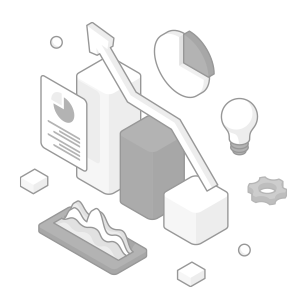
Related Downloads
Related Products
Scroll



