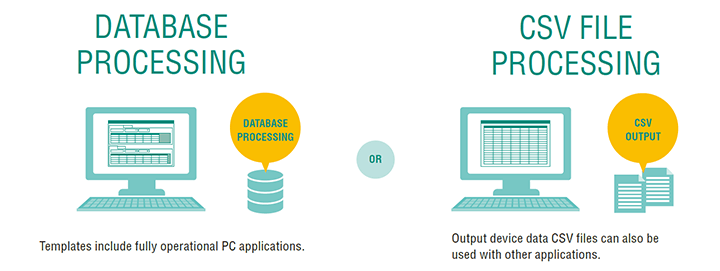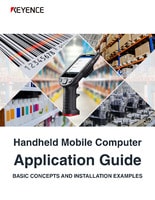Environment Required to Install Handheld Computers
Installations of handheld computers are progressing in a variety of fields such as logistics and manufacturing with applications including inventory management, data verification, process management, traceability, and shipping mistake prevention. This section explains the environment that is required in order to actually install handheld computers.
- Requirements for Operating Handheld Computers
- Determining the Hardware Configuration
- Power Supply Environment
- Printers and Other Peripheral Equipment
- Developing Software
- KEYENCE Enables Easy Software Development With No Programming Required
Requirements for Operating Handheld Computers
The advantage of a handheld computer is its ability to perform multiple functions as a standalone device, filling many roles such as reading various codes as well as collecting, sending, and receiving data. However, before handheld computers can be installed, it is necessary to organize the surrounding environment.
The necessity of preparing both hardware and software
For operation, a variety of equipment is necessary. Examples include the PC or server to communicate with, the battery that supplies the power and the dedicated battery charger, and the dedicated printer used to output the recorded data. It is also necessary to develop software to provide system functions and operability that match the usage environment and the purpose. Examples of issues handled by software include how to aggregate and process the data and how to display the aggregated data on a PC or similar device. Hence, it is important to thoroughly consider the peripheral equipment and the environment, including hardware and software, prior to installation.
Determining the Hardware Configuration
Communication environment
Handheld computers can read and accumulate data in a standalone manner, but integrating these devices with PCs and servers is essential in aggregating data, sharing data with different departments, and making use of data from other departments. The problem is determining which method to use to communicate between handheld computers and PCs/servers. The answer is determined by the usage environment and generally is selected from one of two options: using a communication unit and using a wireless LAN.
Use a communication unit when the usage location is limited
If the usage location is limited and is fixed, select the communication unit method. Use a LAN cable or a USB cable to connect the communication unit to a PC.
Use a wireless LAN in large warehouses, stores, and factories
If you want to use handheld computers while moving throughout a large warehouse, store, or factory, select the wireless type. It is necessary to build an on-site LAN by installing dedicated access points. When building an environment with a wireless LAN, it is often the case that the handheld computers are used over a wide range, so measure the environment and determine the number and installation locations of the access points required to match the operating environment.
Power Supply Environment
Regarding portability and ease of use, handheld computers are cordless and battery powered. There are various types of batteries that are used, including dedicated rechargeable batteries and general-purpose dry cell batteries. When just using handheld computers within a company or facility, it is sufficient to prepare dedicated cradles that automatically charge the handheld computers when they are docked such as at the end of work. In situations where it is expected that technicians and sales personnel will take the handheld computers outside of the company, it is most common to select a handheld computer type that can use dry cell batteries or general-purpose rechargeable batteries that can be purchased immediately when outside of the office in order to replace dead batteries instead of selecting a handheld computer type that uses a dedicated battery charger.
Printers and Other Peripheral Equipment
One common thing that is seen is home delivery drivers printing off data when delivering packages. An advantage of handheld computers is that in addition to being able to read and aggregate data, they can print off data by connecting a printer. A separate printer is required in order to print labels with data read in a warehouse or factory and affix these labels to cardboard boxes and to issue barcodes for shipping. Compact, portable printers that can be used with handheld computers are also available, so use these printers to match the application.
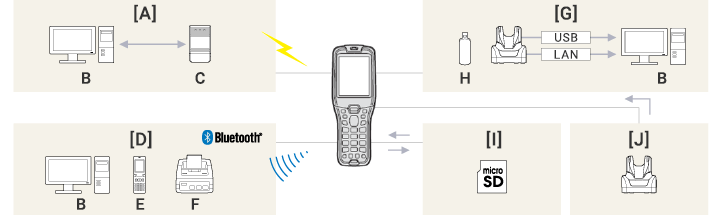
- A: Wireless LAN
- B: PC
- C: Access point
- D: Bluetooth
- E: Mobile phone
- F: Mobile printer
- G: Communication and charging unit
- H: USB memory stick
- I: microSD card
- J: Charging unit
Developing Software
Difficult development of dedicated software
The development of dedicated software is more difficult than establishing the hardware environment that includes the handheld computers and peripheral equipment such as communication equipment, batteries, and printers. This is because system construction such as determining how to aggregate and process the read data and how to implement on-screen operations are essentially the domain of system engineers. Naturally, the development costs during hardware installation require a large investment. There is no shortage of cases in which operators want to install handheld computers to make work more efficient but run into the bottleneck of software development and are unable to reach their expected efficiency.
General software development methods
The handheld computer installation conditions vary depending on the specifications and on whether a corporate system is present, but the development methods can generally be separated into the four listed below.
Embedded applications
With this pattern, the application to execute is embedded in the handheld computer. This is the optimal method for corporations that want to accumulate data, implement rich device control, and develop applications easily.
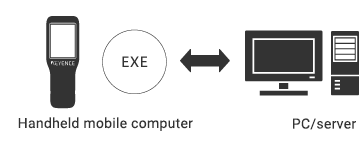
Web applications
With this pattern, the browser on the handheld computer accesses webpages on a web server. This is the optimal method for corporations that want to use or are already using web applications and want to manage applications in a centralized manner.
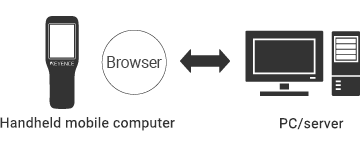
Terminal services
With this pattern, the handheld computer emulates PC applications. This is the optimal method for corporations that want to use PC applications as-is and manage applications in a centralized manner.
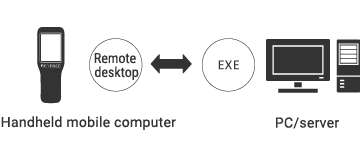
Terminal emulators/middleware
This pattern uses third-party terminal emulators/middleware. This is the optimal method for corporations that want to create a fast and rich web system, use AS/400 and SAP emulators on handheld computers, and manage applications in a centralized manner.
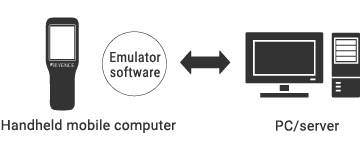
Selecting the development method according to needs
It is necessary to select the development method from the four listed above by finding the method that matches the on-site needs, what operators want to do with handheld computers. This section introduces the main functions that are required of handheld computers and the development methods that can be used to realize these needs.
Data accumulationWe want to accumulate data.
- We want to save data on handheld computers.
- We want to use handheld computers even without a wireless LAN environment.
Optimal development method
Embedded applications
Rich controlWe want to implement rich device control.
- We want to freely program the control of various devices such as buzzers, vibrators, and file operations.
Optimal development method
Embedded applications
WebWe want to use web applications.
- We excel at web application development and already have web system assets, so we want to put these assets to effective use.
- We want to operate handheld computers within a web system.
Optimal development method
Web applications
Centralized managementWe want to manage applications in a centralized manner.
- We want to manage applications in a centralized manner on a server, not from handheld computers.
- We want to reduce the hassle of application distribution.
Optimal development method
Web applications, terminal services, and terminal emulators/middleware
PC applicationsWe want to use PC applications as-is.
- We have PC application assets, so we want to put these assets to effective use.
- We want to operate PC applications from handheld computers.
Optimal development method
Terminal services
MiddlewareWe want to create a fast and rich web system.
- We want to use third-party middleware to operate handheld computers with a web system and the fast speed and operability of a client/server system.
Optimal development method
Terminal emulators/middleware
EmulatorsWe want to use AS/400 and SAP emulators on handheld computers.
- We want to use third-party emulator software to emulate AS/400 and SAP.
- We want to eliminate the hassle of developing new interface programs.
Optimal development method
Terminal emulators/middleware
KEYENCE Enables Easy Software Development With No Programming Required
When using handheld computers, there are different software development methods such as embedded applications, web applications, terminal services, and terminal emulators/middleware. However, all methods incur development costs and have their own delivery dates. KEYENCE's development tools solve this problem and make it possible to more easily develop dedicated software on your own.
The greatest characteristic of these tools is their simple visual development. Anyone, even people with absolutely no knowledge of difficult computer languages, can develop dedicated software just by selecting the required functions, icons, and other such items from the rich templates and GUI (graphical user interface) tools displayed on the PC screen. This eliminates waste by reducing the hassle, cost, and time required to order development from dedicated vendors and engineers. What's more, systems can be developed easily and quickly on your own, which makes it possible to support low-cost, short-term system projects without difficulty.

- KEYENCE meets our customers' need for easy development!
- BT Application Design Tool, developed for the BT Series of handheld computers, can be used to easily develop applications. This software is a perfect match for corporations that want to flexibly support low-cost, short delivery date projects!
BT Application Design Tool solves installation headaches
BT Application Design Tool can be used to solve handheld computer operation and installation headaches such as those shown below. If software development causes you headaches, contact KEYENCE.

In-house dedicated applications can be created without no programming required
With BT Application Design Tool, there is no need for tedious programming. It can be used to quickly create in-house dedicated applications by simply customizing prepared templates to suit the work details.
Rapid development with templates!
Various templates have been prepared in expectation of handheld computer usage situations, so applications can be created simply by selecting a template and customizing it to suit the work.
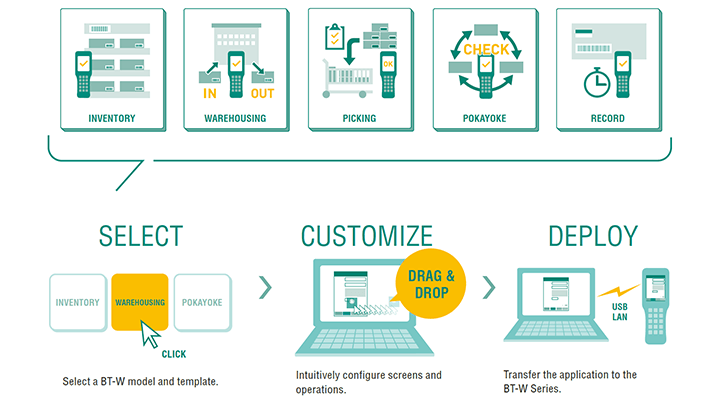
Simple visual development!
Handheld computer applications can be developed intuitively just by selecting and dragging components from the library. Software can be developed easily with no knowledge of programming.
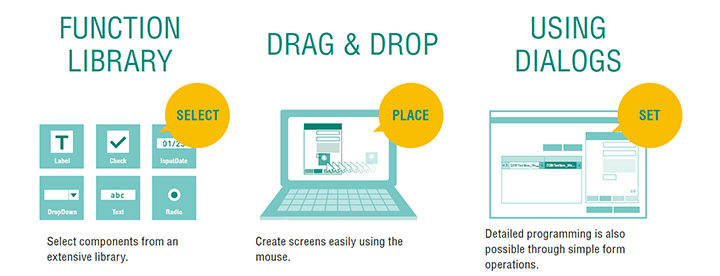
Flexible management of collected data!
BT Application Design Tool not only can be used for development but also includes a PC application for viewing the statistics of the collected data. In addition to management with databases, CSV output is also supported, making it possible to load the collected data into a variety of applications.