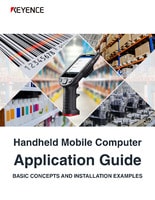Key Points to Pay Attention to When Selecting a Handheld Computer
Handheld computers come in many different variations to meet different applications and purposes. To effectively proceed with improving work or making it more efficient, it is necessary to select a model that matches the needs and workflow of the worksite. This section introduces key points to know regarding selecting a handheld computer.
- Device Selection According to Situation (Scale)
- 10 Key Points Regarding Selecting a Handheld Computer
- Common Problems During Use of Handheld Computers
- Importance of the Device Manufacturer's Support System
Device Selection According to Situation (Scale)
The different handheld computer models have a wide variety of functions to match varying industries and applications. For example, to accurately carry out communication with a system within a large compound or store, select a type with a built-in wireless LAN interface. To perform work in a comparatively limited space, select a Bluetooth-equipped model. The page linked below provides a detailed explanation of the hardware and software selections and the environment required for handheld computer operation, so read that information together with the information on this page.
A model with a large display is best when it is necessary to check a lot of information all at once, but a compact, lightweight model that the operator can use for a long time without getting tired is best if the handheld computer will be used at the checkout counter in a retail store. Furthermore, if the handheld computer is expected to be used in a harsh worksite such as those in logistics and manufacturing, select a model with excellent shock resistance so that it is resistant to damage even when dropped. In industries such as the transport and home delivery industries, select a model with a long battery life that can use mobile phone networks for communication in order to transfer data between the handheld computer and the headquarters while at the destination and on the move.
10 Key Points Regarding Selecting a Handheld Computer
This section contains an easy-to-understand collection of 10 key points to know regarding selecting a handheld computer model. This information forms the basics of selecting the model, so we hope you will use it as a reference when considering installing handheld computers.
1. Barcode reading performance
The important point is not whether general barcodes can be read but whether industry-standard barcodes can be read. Also focus on the reading speed and whether the read data can be viewed easily on the screen.
2. Drop resistance and waterproofing functions

The industry standard for handheld computers is that they do not break and they continue to function even if dropped from a height of 150 cm, which is the expected drop height when a standing person holds a handheld computer. A waterproofing function is also indispensable when using a handheld computer outdoors and in environments with spraying water. Greater handheld computer durability is required when using them in harsh situations such as those present in the manufacturing and logistics industries.
3. Screen size and ease of viewing
Check whether the display can show all the necessary information and from what angles the displayed details can be viewed. If a large amount of information is required, the optimal model is one that uses a large display.
4. Operability
The operability is greatly affected by whether the terminal is easy to hold and whether it can be held for a long time without getting tired. The ease with which keys can be pressed and whether the arrow keys are in an appropriate position are also important points.
5. Continuous usage time
- Image of continuous usage time
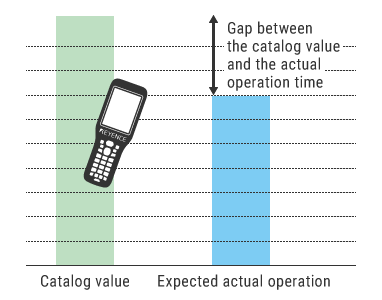
Focus not on the data written in the catalog but on how long the handheld computer can be used in the actual worksite when selecting the model. If the assumption is that the handheld computer will be used in an environment where frequent charging is not possible, the optimal model is one equipped with a high-capacity battery.
6. Expandability
If someone says that they want to exchange data over a wireless LAN or that they want to exchange data in a wired manner because the environment is such that it is difficult for radio waves to reach devices, important points are whether the communication method can be selected flexibly and whether peripheral equipment can be supported.
7. Response
Even if the reading speed is fast, operations will still take a long time if the communication speed is slow, which will result in wasted work-hours. Especially when data is processed in batches, a poor communication response will prevent work from proceeding, thereby causing delays in the overall operations. Hence, it is necessary to also focus on the communication speed.
8. Ease of software development
When optimizing handheld computers to match the workflow and work conditions of the worksite, there are cases in which it is necessary to develop dedicated software. However, software development incurs a large cost. With development tools that do not require any programming knowledge, like the tools of the BT Series, installation and operation costs can be reduced by developing the necessary tools on your own, and this development can even be performed by operators who have no specialized knowledge or experience.
9. Compatibility
Even with the same manufacturer, there may be cases in which devices with different models or manufacturing years are not compatible with each other due to differing platforms, so caution is required regarding this point. Compatibility is maintained between the models in KEYENCE's BT Series. This provides peace of mind even when it is necessary to expand the system or to add different models.
10. Support
After-sales service—whether the support for malfunctions is complete and whether replacement units are provided—is the most important point when considering continued operation of a system. Key points for selecting the model and the manufacturer also include how good the provided technical support and installation advice are. Furthermore, focus has also conventionally been placed on whether matching models are available in inventory and can be guaranteed to be supplied in a stable manner in the event that a system needs to be expanded.
Common Problems During Use of Handheld Computers
Handheld computers are devices that are used very often. Hence, it is very important to reduce running costs by selecting a model that can handle problems such as those shown below.
- Devices have high power consumption and cannot be used for a whole day without being charged at some point.
- Devices are not resistant to shocks from falls. They break easily and must be replaced.
- With KEYENCE's BT Series of handheld computers
-
- It is possible to use the device continually for up to 32 hours (under actual operating conditions).
- The excellent shock resistance minimizes malfunctions, which reduces maintenance costs.

Importance of the Device Manufacturer's Support System
KEYENCE's complete annual maintenance contract guarantees support for peace of mind
Handheld computers are used every day at worksites, so a key point is just how complete the support system is. KEYENCE's annual handheld computer maintenance contract gives our customers peace of mind by providing them with normal repairs for a fixed annual rate. What's more, replacement models can also be loaned at with no extra cost under this plan. This eliminates the need to stop the worksite or the work being performed there. Also, we have thoroughly simplified the procedure to enable fast repairs.