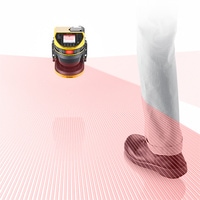Safety Equipment
This page introduces KEYENCE’s lineup of safety equipment in addition to the supported networks and connection examples.
- Safety equipment lineup
- Connection example
- Network example
- Supported networks
- Typical connection example
Safety equipment lineup
Connection example
- ■ With the GC Series
- The communication interface on the controller can be used for connecting to a network.
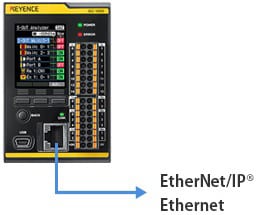
- ■ With the SZ-V Series
- A dedicated cable must be used for connecting to a network.

Network example
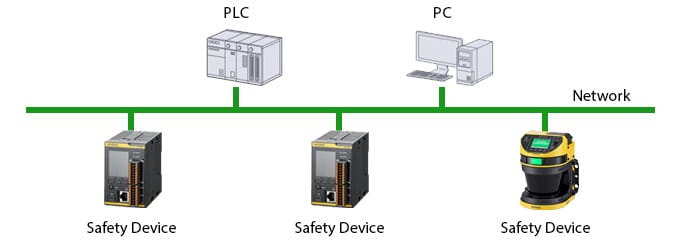
Supported networks
| Series | Field network | Other communication functions | ||
|---|---|---|---|---|
| EtherNet/IP® | PROFINET | Ethernet | RS-232C RS-422A/485 |
|
| Safety Controller GC Series |
Field network
✓
|
—
|
Other communication functions
✓*
|
—
|
| Safety Laser Scanner SZ-V Series |
Field network
✓
|
✓
|
Other communication functions
✓
|
—
|
Modbus TCP and MC protocols supported
Typical connection example
Connecting to a network makes it possible to collect and manage various information from safety equipment. This allows for the construction of systems for safety equipment status monitoring, changeovers, and more.
The following example includes network-connected safety equipment.
Monitoring the received light intensity of light curtains
The received light intensity of each optical axis of the light curtain can be monitored via a GC Series safety controller. With conventional systems, even if the received light intensity dropped due to dirt or vibration, the status would not become known until the OSSD (control output) is turned off. With this system, however, an alarm can be issued if the received light intensity decreases, helping to prevent unnecessary line stoppages.
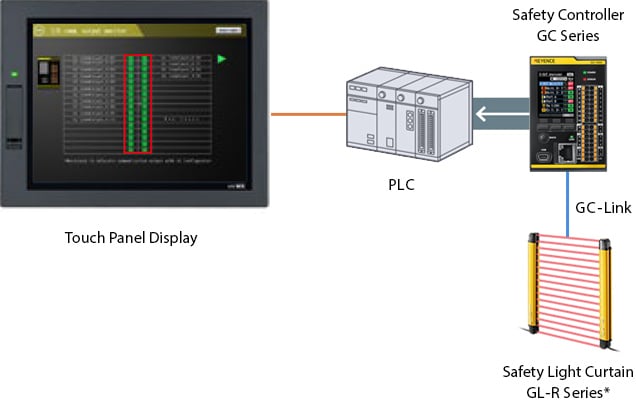
Supports series connection of up to 3 units