Barcode Mechanisms
Structure of Barcode
The following explains the format of a barcode.
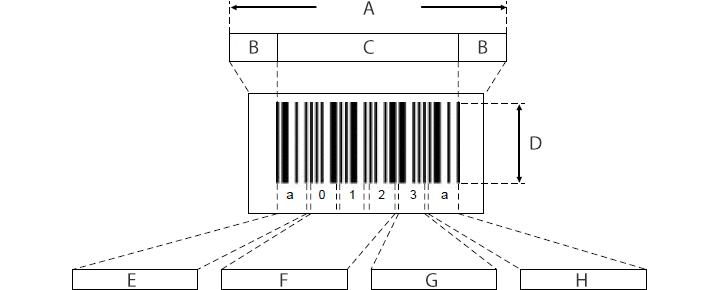
- A
- Barcode length
- B
- Quiet zone
- C
- Barcode symbol
- D
- Barcode height
- E
- Start character
- F
- Data (message)
- G
- Check digit
- H
- Stop character
Quiet zone (margin)
The right and left ends of the barcode symbol.
If the margin is not wide enough, the barcode reader cannot scan the barcode data.
Both the right and left margins should be at least 10 times as wide as the narrow bar width (minimum element width). (See here for narrow bar width.)
Start/stop character
Character to indicate start or end of the data.
Start/stop character varies depending on the type of the barcode. CODE 39 uses “*” and CODABAR uses “a”,“b”,“c” and “d”. (EAN and ITF use, instead of a character, a bar pattern which indicates the start/end of the data.)
Data (message)
Bar patterns representing the data (numerical characters, alphabet, etc.) are arranged from left.
The drawing above shows that the data of “012” is demonstrated, with the bar patterns representing 0, 1, and 2 being arranged respectively from the left.
Check digit
A numeric value calculated to check for read error. It is appended directly after the barcode data.
(See here for details)
Barcode length
Barcode length defines the total length including the right and left quiet zones.
If the barcode length, includinng quiet zones, does not fit in the scan width, the barcode reader cannot scan the data.
Barcode height
It is recommended to make the barcode as high as the printer permits.
If the barcode is not high enough, the laser may deviate from the barcode, causing unstable readings.
It is recommended to keep the height greater than 15 % of the barcode length.
Narrow Bar and Wide Bar
The following explains bars and spaces that are the minimum unit to form a barcode. A barcode is a combination of narrow and wide bars and spaces. Each bar and space are named as listed below:
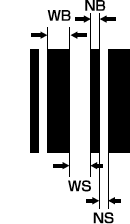
| NB | Narrow bar |
|---|---|
| WB | Wide bar |
| NS | Narrow space |
| WS | Wide space |
Narrow and wide widths are determined at the following ratio:
NB:WB = NS:WS =1:2 to 1:3
The width of a narrow bar is a key for selecting a barcode reader.
Narrow bar width is also named "minimum element width".
Binary Level and Multiple Level
Barcodes in the categories of CODE 39, CODABAR and ITF consist of bars and spaces that have two steps of narrow and wide widths. It is named the "binary level" barcode.
The ratio between narrow and wide is 1 : 2 to 1 : 3. Some allowance is possible.
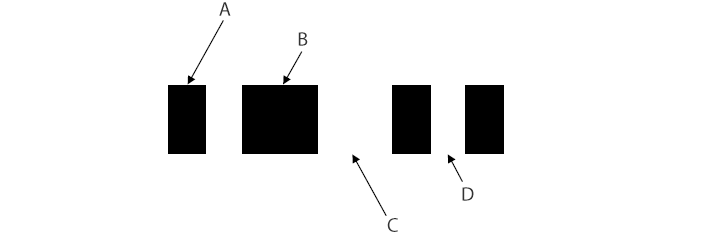
- A
- Narrow bar
- B
- Wide bar
- C
- Wide space
- D
- Narrow space
Barcodes in the categories of EAN and CODE 128 consist of bars and spaces that have four steps of narrow and wide widths. It is named the “multiple level” barcode.
The ratio is 1 : 2 : 3 : 4. Allowance is very limited.
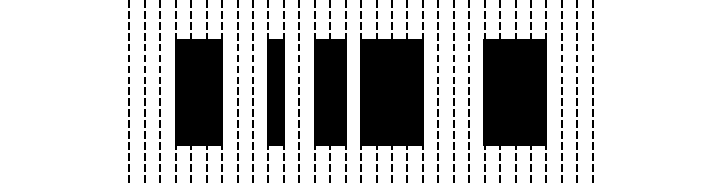
What Is Check Digit?
A check digit is a numeric value calculated to check for read error.
The following explains the check flow and calculation method.
-

- Barcode with data “123”and check digit “6”.
-
Reading barcode

- Barcode is read.
-
Calculating the check digit
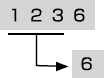
- Check digit is calculated from the data.
-
Comparing the check digit data
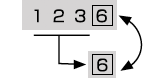 CompareMatchCorrect readingMismatchRead error
CompareMatchCorrect readingMismatchRead error- The calculated check digit is compared with that appended to the read barcode.
- If they do not match, a read error occurs.



