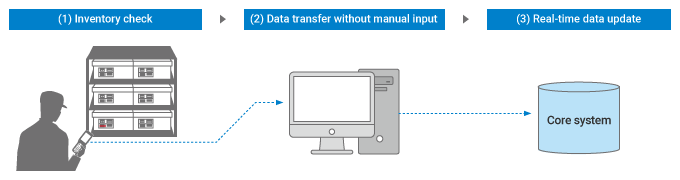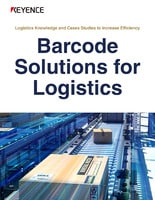Taking Inventory
Taking inventory is the work to check actual goods and verify the actual numbers of goods in inventory with the numbers in data. In the logistics industry, taking inventory mainly refers to counting the number of products and goods held from customers. This process is important in settling the assets in inventory of the company that owns the goods in the yearly and semiannual results, so there must be no differences between inventory recorded on the ledger and actual goods. This work takes a lot of time and effort. For example, when taking the inventory of a store, this can be completed in a few hours to a day because the quantity of goods is low. But in warehouses and delivery centers that store thousands of SKUs(*) for product numbers and tens of thousands of items for total inventory, the burden of taking inventory is large and counting mistakes occur easily. This section gives methods for taking inventory in warehouses and delivery centers, problems related to taking inventory, and case studies using handheld computers that resolve these problems and make work more efficient.
SKU (stock keeping unit) = Unit for performing inventory management
Methods for Taking Inventory
Advance Preparations for Taking Inventory
Advance preparations are important at worksites, such as warehouses and delivery centers, that have large storage areas. For simultaneous inventory in which all normal work is stopped and all workers count the actual goods, preparations before taking inventory (e.g., establishing the inventory schedule, creating inventory lists, and training for all workers on how to check inventory and fill out inventory lists) are directly connected to work efficiency and eliminating mistakes.
Two Methods for Taking Inventory: Tag Method and List Method
Taking inventory by checking actual goods is called physical inventory, and it is broadly split into the tag method (shelf tag method) and list method.
Tag Method
This is the typical method of taking inventory. Tags managed by sequential number are attached to the shelves that store inventory in advance. The worker in charge checks the items and quantities and records those on the tag. Then the tags are collected after all inventory is counted. Tags are attached to all shelves and actual goods, so the inventory can be counted without omissions. Tags managed by sequential number are also used, so it is clear if any tags are not collected or not filled out, and inventory assets can be counted fully.
| Advantage | Disadvantage |
|---|---|
| Tags are directly attached to shelves and actual goods to prevent omissions in counting. | Tags must be managed by sequential number, so it takes time and effort to collect and check the tags. |
List Method
With the list method, the quantity of actually stored inventory assets is checked based on lists output from the inventory management system. This method of taking inventory is primarily used at automated warehouses and similar facilities. A feature of this method is that taking inventory can be completed in a shorter amount of time than with the tag method. However, the inventory on the list and the items and quantities in actually inventory must be the same, so this method assumes that an inventory management system is used that can output lists in real-time.
| Advantage | Disadvantage |
|---|---|
| Work is completed relatively quickly because the inventory on the list (theoretical inventory) is matched to the goods and quantities. | Omissions in counting inventory not recorded in the system occur easily. |
The flow of work described here is based on the tag method.
Flow of Advance Preparations
- ・ Create Implementation Schedule
- Create a schedule for taking inventory that includes the worksite overall and each department.
- ・ Decide Workers in Charge of Taking Inventory
- Decide the locations, workers, and roles for taking inventory.
- ・ Prepare Inventory Tags
- Prepare the inventory tags that will be used on the day to take inventory. Write down the sequential numbers at the preparation stage.
- ・ Implement Training
- Train workers on how to fill out inventory tags and other matters.
Inventory Day
On the day of taking inventory, all workers split up and attach inventory tags to the actual goods, and then check if the inventory tags match the actual goods. Lastly, all of the contents are totaled, official inventory tags are created, and the data is entered into the computer. When the data is finished being entered, the inventory results are compared to the inventory in the ledger and the discrepancies can be extracted. Then the discrepancies between inventory in the ledger and actual goods that have become clear can be investigated, and measures for those discrepancies can be taken. Lastly, the inventory data in the computer is overwritten with the accurate inventory figures determined by taking inventory.
Flow of Inventory Day
- ・ Fill Out Inventory Tags
- Count the number of actual goods and attach the inventory tag to the actual goods.
- ・ Check Inventory Tags
- The responsible worker checks the actual goods and inventory tags and determines if there are any mistakes. If an external auditor joins the work, an employee of the auditor will perform the check. If there are many mistakes, fill out the inventory tags again.
- ・ Remove the Inventory Tags
- Remove all inventory tags from the actual goods and check the sequential numbers and missing tags.
- ・ Data Entry
- Enter the numeric values listed on the inventory tags into the computer.
- ・ Data Verification
- Verify the inventory results and inventory data and extract the discrepancies in inventory.
- ・ Review Countermeasures
- If there are discrepancies between the inventory data and the actual inventory data, review the causes and propose countermeasures.
- ・ Overwrite Inventory Data
- Lastly, overwrite the inventory data with the actual inventory data to complete taking inventory.
Problems with Conventional Methods
With physical inventory, workers visually check actual goods with the inventory in the ledger, so omissions in checking may occur. Another issue is that variations occur easily in verification speed and accuracy due to differences in the experience of workers. There is also a risk that mistakes will occur when entering the totaled inventory tags into the computer. Attention is required because there is a risk of human error occurring in all of the work involved in physical inventory. There are also large problems when it comes to efficiency because preparation and training are performed alongside normal work and then normal work is stopped for taking inventory.
- Problems with Physical Inventory
-
- Omissions in checking inventory and the ledger
- Mistakes when counting quantities
- Variations occur in the speed and accuracy of verification due to differences in experience
- Typing mistakes occur when entering inventory tags into the PC
- Burden on staff during preparation stage
- Inefficiencies due to stopping normal work on the day of inventory
Case Studies for Handheld Computers
This section introduces case studies using handheld computers that solve issues and problems in taking inventory. Using handheld computers helps to achieve fast and accurate inventory work and make costs and time more efficient.
Fast and Accurate Inventory without Relying on Visual Checks and Manual Entry Work
As described in "Preventing Mistakes (Pokayoke)", there are limits to the cognitive performance of humans in identifying small differences and memorization, and this causes errors to occur in work such as checking quantities and verifying tags in taking inventory. In particular, the frequency of errors also increases as simple tasks are repeated and workers become fatigued. Using electronic devices, such as handheld computers, is preferable for performing continuous verification work like taking inventory.
Directly Reduce Time and Human Costs
If handheld computers are used for taking inventory, verification mistakes due to visual checks and manual entry and mistakes when entering data into a computer can be eliminated, which also leads to reductions in time and human costs. This allows the value of inventory to be totaled and inventory forms to be created more accurately than can be done by people. This also decreases the dependency on visual checks and manual labor, so cycle counting can be conducted that performs verification work in sequence from a portion of shelves without stopping normal business to achieve greater efficiency in inventory management.
- Physical Inventory
- A typical method for taking inventory in which work stops and all workers count inventory and fill out inventory tags.
- Cycle Inventory
- A method for taking inventory in sequence from a portion of shelves without stopping work. This is also called cycle counting.
- Flow of Taking Inventory Using Handheld Computers
- The data read with the handheld computer is sent to the system as is, so there is no room for errors to occur such as omissions and typing mistakes.