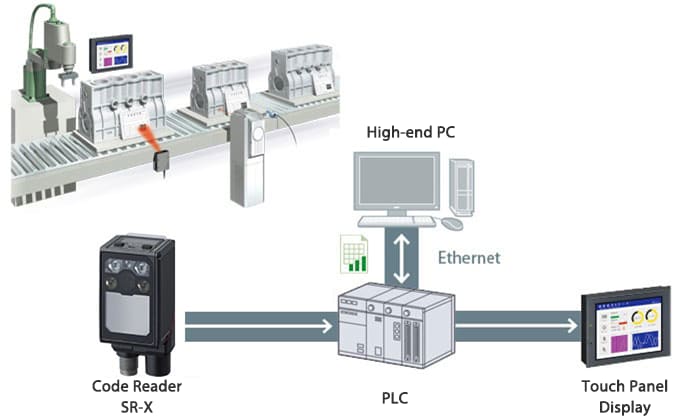Code Readers
This page introduces KEYENCE’s lineup of code readers in addition to the supported networks and connection examples.
Code reader lineup
Code readers
-
AI-Powered Code Reader
SR-X Series
-
1D/2D Code Reader
SR-2000 Series
-
Autofocus
1D/2D Code Reader
SR-1000 Series
-
Logistics Code Reader
SR-5000 Series
-
High Performance Compact 1D and 2D
Code Reader
SR-750 Series
-
Ultra-Compact 1D and 2D Code Reader
SR-700 Series
-
Handheld DPM Code Reader
SR-G100 Series
-
Ultra Small Digital
Barcode Reader
BL-1300 Series
-
Long-distance Laser
Barcode Reader
BL-700 Series
-
Ultra Small CCD
Barcode Reader
BL-180 Series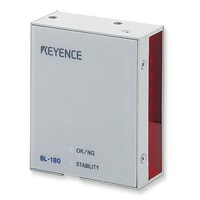
-
Handheld Code Reader
HR-100 Series
Main communication units
Connection example
Connecting the SR-X Series and SR-2000/1000/750 Series to a network requires a dedicated cable.


RJ-45 connector
(Ethernet, EtherNet/IP®, PROFINET)
9-pin D-sub / Strand wire
(RS-232C)
Connecting the SR-700 or BL-1300/700/180 Series to a network requires a communication unit compatible with the specific series and network.



Communication unit

Network
Network example
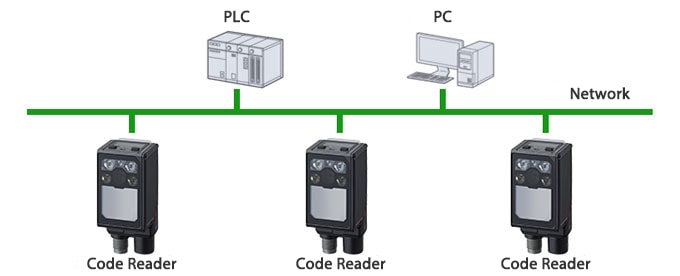
- A network-compatible unit or board is required for PLCs and PCs.
- A 1:1 connection is used for connections via RS-232C.
Supported networks
| Series | Field network | Other communication functions | |||
|---|---|---|---|---|---|
| EtherNet/IP® |
PROFINET |
Ethernet TCP/IP |
RS-232C*1 RS-422A |
USB*2 | |
| AI-Powered Code Reader SR-X Series |
Field network
✓
|
✓
|
Other communication functions
✓
|
✓
|
✓
(SR-UR1) |
| 1D/2D Code Reader SR-2000/1000/750 Series |
Field network
✓
|
✓
|
Other communication functions
✓
|
✓
RS-232C |
✓
(OP-87533 + NX-CD2M + N-UB) |
| Logistics Code Reader SR-5000 Series |
Field network
✓
|
✓
|
Other communication functions
✓
|
✓
(SR-BX1/ SR-BX2) |
✓
(SR-UR1) |
| Handheld DPM Code Reader SR-G100 Series |
Field network
✓
(SR-LR1) |
✓
(SR-LR1) |
Other communication functions
✓
(SR-LR1) |
✓
RS-232C (SR-LR1) |
✓
(SR-UB1) |
| 1D/2D Code Reader SR-700 Series |
Field network
✓
(N-L20) |
✓
(N-L20) |
Other communication functions
✓
(N-L20) |
✓
RS-232C /RS-422A (N-R2/R4) |
✓
(N-UB) |
| Barcode Reader BL-1300 Series |
Field network
✓
(N-L20) |
✓
(N-L20) |
Other communication functions
✓
(N-L20) |
✓
RS-232C /RS-422A (N-R2/R4) |
✓
(N-UB) |
| Barcode Reader BL-700/180 Series |
Field network
—
|
—
|
Other communication functions
✓
(N-L1) |
✓
RS-232C /RS-422A (BL-U1 /BL-U2 /N-42) |
✓
(N-UB) |
| Handheld Code Reader HR-100 Series |
Field network
—
|
—
|
Other communication functions
✓
(N-L1) |
✓
RS-232C (HR-1C3RC) |
✓
RS-232C (HR-1C3UN) |
- PLC link connectivity of PLCs made by various other manufacturers is possible via RS-232C/Ethernet.
- Serial communication can be used via USB when connected to a PC.
Typical connection example
Connecting to a network makes it possible to collect and manage various information from code readers. This allows for the construction of information systems for checking marking quality, changeovers, production management, and more.
The following example includes a network-connected code reader.
Serial code management for small-lot, multiple-variety production
Automatic product type identification is possible by reading the serial code on the production instructions. The operation details for each product type are shared from the PLC to each device (touch panel, laser marker, robots, etc.). This helps prevent errors during small-lot, multiple-variety production on a single line. Connecting the PLC to the host PC makes it possible to centrally manage operation details and production results directly on the host PC.