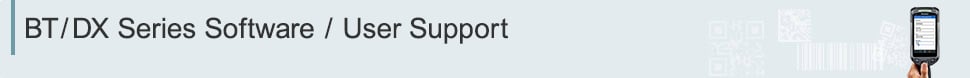- Home
- Support
- Product User Support
- BT/DX Series Software / User Support
- Manuals/Software
- Manuals/Software|BT-A500 Series

- TOP
- Manuals/Software
- DX Series Android OS / Windows OS
- Android OS Model
- Windows OS Model
- Version Updates
- Contact Us
BT-A500 Series (Android OS Model) Manuals/Software Downloads
 User's Manuals/Manuals
User's Manuals/Manuals
| Description | Downloads | |
|---|---|---|
| Instruction Manual | This manual contains introductory information such as part name, package contents, specifications, usage precautions, battery replacement method, and external dimensions. | |
| Software Settings / Operation Manual | This manual describes the basic operations of the BT-A500 Series. Consult this manual for system configuration, device control through hardware and software, and navigating the user interface. | |
| Application Development Guide | This manual is the introductory guide for developing embedded applications on the BT-A500 Series. This manual contains the procedures for SDK installation, device operation and our API details. | |
| Enterprise Browser Settings / Operation Manual | This describes how to use Enterprise Browser and Extended JavaScript details. | |
| OCR Settings / Operation Manual | This manual describes the specifications and the operation method of the setup tool for reading character strings. Read this manual before using the OCR function of the BT-A500. | |
| OCR License Registration Procedure Description | This manual describes how to enable the OCR function, including licensing the device and configuring the setup tool for reading character strings. Read this manual before using the OCR function. | |
| BT Management Tool Settings/Operation Manual | This manual contains information on how to install and operate the BT Management Tool. |
 BT Application Design Tool
BT Application Design Tool
| Description | Downloads | |
|---|---|---|
| BT Application Design Tool Manual | This manual explains the setup and operation of the BT Application Design Tool. | |
| BT Application Design Tool Operation Guide (Basic) |
This manual explains the installation and application deployment of the BT Application Design Tool. | |
| BT Application Design Tool Operation Guide (Data communication) |
This manual explains the data communication of the BT Application Design Tool. | |
| BT Application Design Tool Operation Guide (Keyboard Wedge) |
This manual explains the keyboard wedge function of the BT Application Design Tool. | |
| BT Application Design Tool Operation Guide (Printer) |
This manual explains the printer function of the BT Application Design Tool. |
 Software & Drivers
Software & Drivers
| Description | Downloads | |
|---|---|---|
| Device library (.jar file) | Device Library for Android Studio. | |
| Device library (.aar file) | Device Library for Android Studio. (.aar) | |
| Extended JaveScript File set | Extended JavaScript Library for Enterprise Browser. | |
| Push To Talk (for PC) | This software enables PCs to talk with BT Series devices using the Push To Talk app. | |
| Push To Talk (for PC) Operation Manual | This manual contains information on how to install and operate the Push To Talk (for PC) app. | |
| BT Application Design Tool (Product key is required) |
- | |
| BT Application Design Tool Trial Software |
*Note* The trial version only can be used for one month. | |
| BT Application Design Tool Communication Software | The software can send and receive data files and master files. | |
| USB Driver | - |
 Sample Programs
Sample Programs
Sample programs are available to the public in the programming languages listed in the tables below. When loading programs onto the BT-A500 device, download the required sample programs listed below. The device library (.jar file or .js file) is NOT included in all sample programs. Please download them from Software & Drivers.
Java for Android Studio
| Description | Downloads | |
|---|---|---|
| Inventory Management Sample | Please see the Aplication Development Guide for how to use. |
|
| Pokayoke Sample | Please see the Aplication Development Guide for how to use. |
JavaScript
| Description | Downloads | |
|---|---|---|
| Sample source for device library | Please see the Enterprise Browser Settings / Operation manual for how to use. |