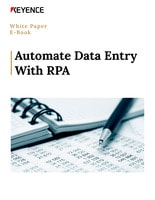RPA (Robotic Process Automation)
Insurance Industry Automation with RPA

The insurance industry faces immense challenges in processing large volumes of claims, underwriting policies, and managing customer data. With increasing competition and customer expectations, insurers must find ways to improve efficiency, reduce operational costs, and ensure faster service delivery.
Robotic Process Automation (RPA) helps insurers streamline repetitive tasks like claims data extraction, policy renewal processing, and customer verification. With RPA, insurers can automate routine processes, reduce errors, and accelerate service delivery, resulting in better customer experiences and higher operational efficiency.
Discover more about this product.
Click here to book your demo.
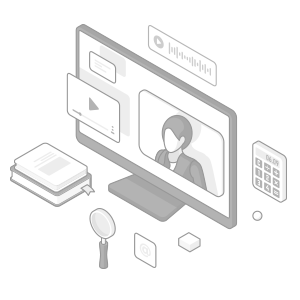
Common Challenges in the Insurance Industry
Manual Data Entry and Processing
Many insurance companies rely on manual data entry to process claims, applications, and policy renewals. This approach is time-consuming and prone to human error, leading to delays and discrepancies in customer records. RPA scenarios can automatically extract and input data from documents, ensuring more accurate processing with minimal human intervention.
Claims Management Complexity
The claims management process often involves handling large amounts of data from multiple sources, including claim forms, medical reports, and billing statements. RPA can streamline claims processing by automatically extracting relevant data, verifying information, and updating the claims system, allowing for faster resolution and fewer errors.
Underwriting and Policy Processing Delays
Underwriting and policy issuance involve a series of complex steps that require data validation, risk assessment, and policy generation. With RPA, these tasks can be automated, reducing the time spent on manual data verification and improving the accuracy of underwriting decisions.
Benefits of RPA for the Insurance Industry
- Faster Claims Processing: By automating claims data extraction and processing, RPA can significantly speed up the claims lifecycle, reducing the time it takes to settle claims.
- Improved Accuracy: RPA ensures consistent, accurate data entry, reducing errors and improving the overall quality of processed claims and policies.
- Cost Savings: Automating manual tasks reduces the need for human intervention, saving on labor costs and improving resource allocation.
- Enhanced Customer Experience: Faster claims processing and improved service delivery lead to greater customer satisfaction and loyalty.
- Regulatory Compliance: RPA helps ensure that insurance processes adhere to industry regulations by providing a transparent, traceable audit trail of all actions performed by the bots.
How RPA Works in the Insurance Industry
RPA scenarios can be programmed to interact with your core systems to automate a variety of insurance processes. For example, RPA can be used to extract and validate claim data from incoming forms, verify information against internal records, and update claims management systems. It can also automate policy renewals, ensuring that policies are issued on time and in compliance with customer preferences.
Once claims or policy data is processed, RPA can route it through the appropriate approval workflows or escalate issues to human agents if necessary. This reduces the manual effort required for tasks like data validation, risk assessment, and underwriting, and ensures faster decision-making and service delivery.
Integrating RPA with Insurance Platforms
RPA integrates seamlessly with a variety of insurance systems, including:
- Claims Management Systems (CMS)
- Policy Administration Systems (PAS)
- Customer Relationship Management (CRM) Systems
- Document Management Systems (DMS)
- Underwriting Platforms
These integrations help ensure that RPA can work with your existing systems, improving process efficiency and reducing implementation time.
Designed for Business Users
Unlike traditional automation tools that require scripting or IT involvement, our platform is no-code and intuitive. Users can build and manage their own automations using drag-and-drop logic and built-in recording features. Whether you’re automating simple tasks or complex workflows, you can do it without advanced technical training.
Who Benefits the Most?
- Claims Teams: Automate data entry, claim validation, and status updates to improve processing speed and accuracy.
- Underwriters: Speed up data collection, risk analysis, and policy issuance for faster decision-making.
- Customer Service Teams: Reduce response times by automating routine inquiries and updates, allowing agents to focus on more complex customer needs.
- Finance Teams: Improve billing accuracy and reduce reconciliation errors by automating payment tracking and reporting.
By implementing RPA in the insurance industry, insurers can automate repetitive tasks, reduce human error, and improve the overall efficiency of their operations. This leads to better customer service, faster processing times, and a significant reduction in operational costs.
FAQs
How Can RPA Be Used in the Insurance Industry?
RPA can be used to automate a wide range of insurance processes, including claims processing, underwriting, policy administration, and customer service. It automates repetitive tasks like data entry, validation, and approval workflows, helping insurance companies save time and reduce errors.
What Are the Benefits of Using RPA in Insurance?
The key benefits include faster claims processing, improved data accuracy, cost savings, and enhanced customer satisfaction. RPA also ensures compliance with industry regulations by creating a transparent and auditable process.
Can RPA Integrate with Existing Insurance Platforms?
Yes, RPA integrates with a wide range of insurance systems, including claims management systems, policy administration systems, CRM platforms, and document management systems. This ensures that RPA can be implemented without disrupting existing workflows.
We’re here to provide you with more details.
Reach out today!

Related Downloads
Related Products
Scroll