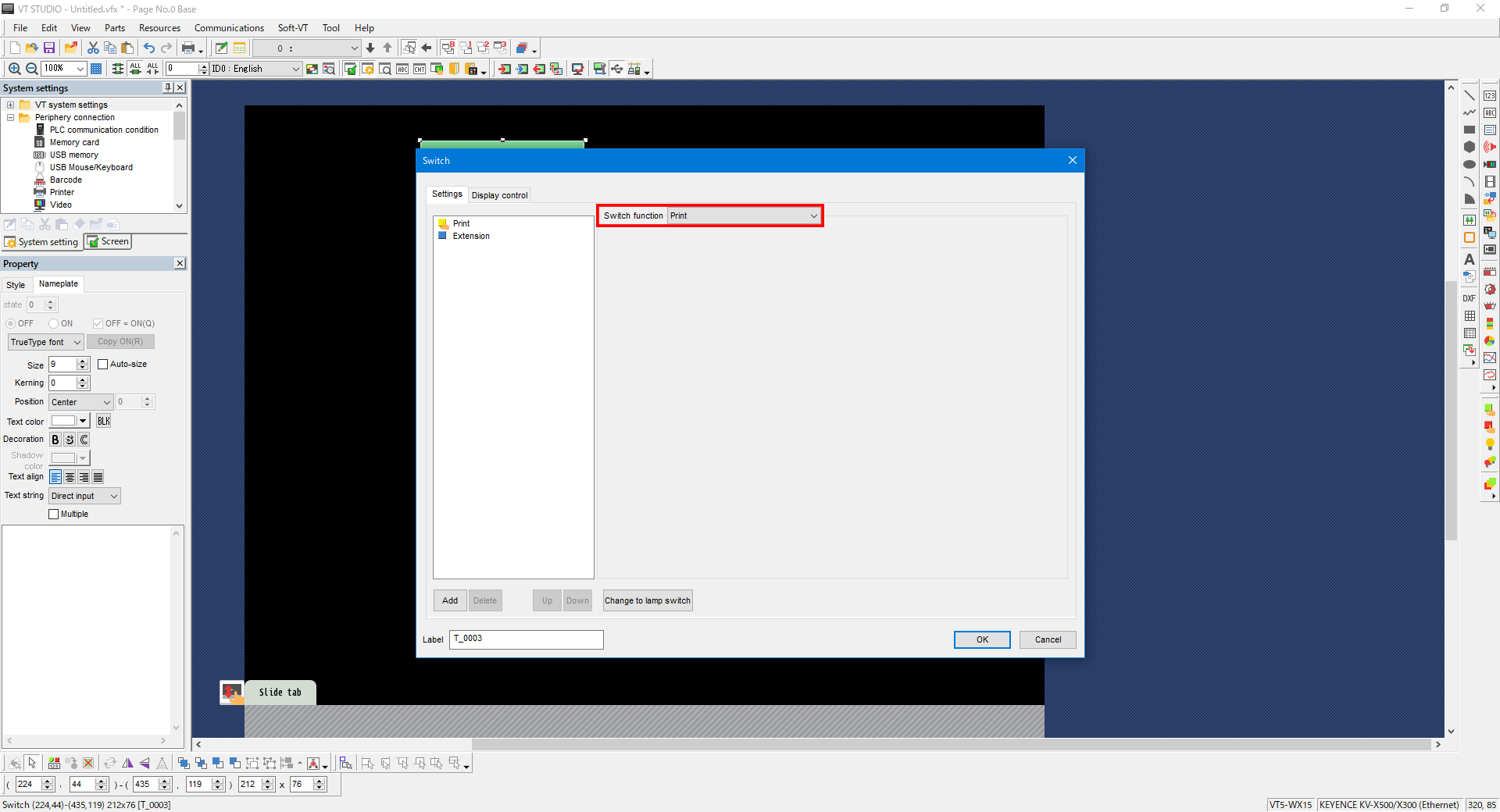I want to save the displayed screen.
This section explains how to save to a memory card a screen capture of the screen displayed on the VT5.
Printer settings
1. To save a screen capture to a memory card as image data, set the output destination of the printer to the memory card.
From the menu, select [Resources] -> [Periphery connection] -> [Printer].
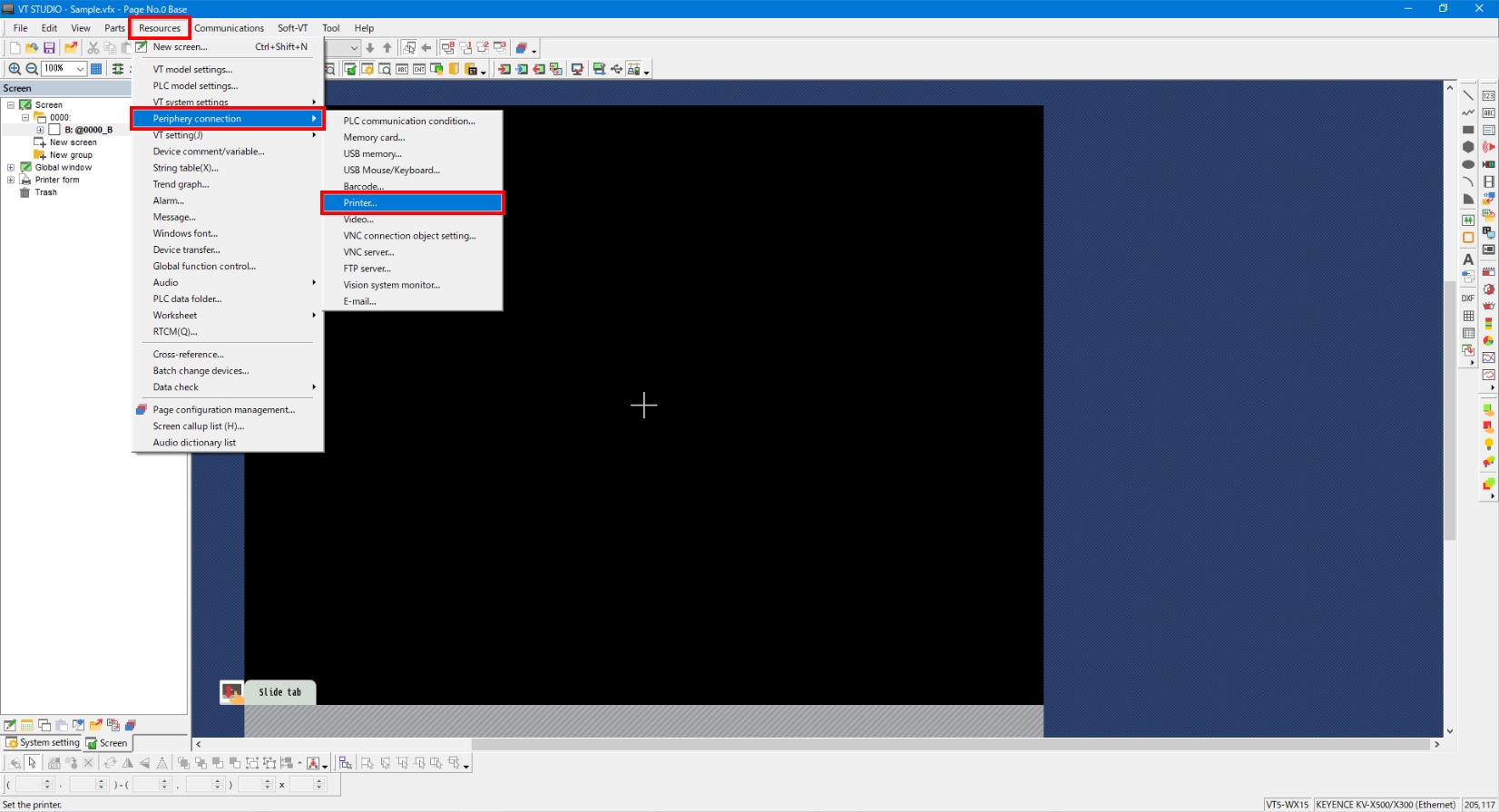
2. Set “Output target” to “Memory card.”
- *Some of the setting screen details vary depending on the VT5 type.
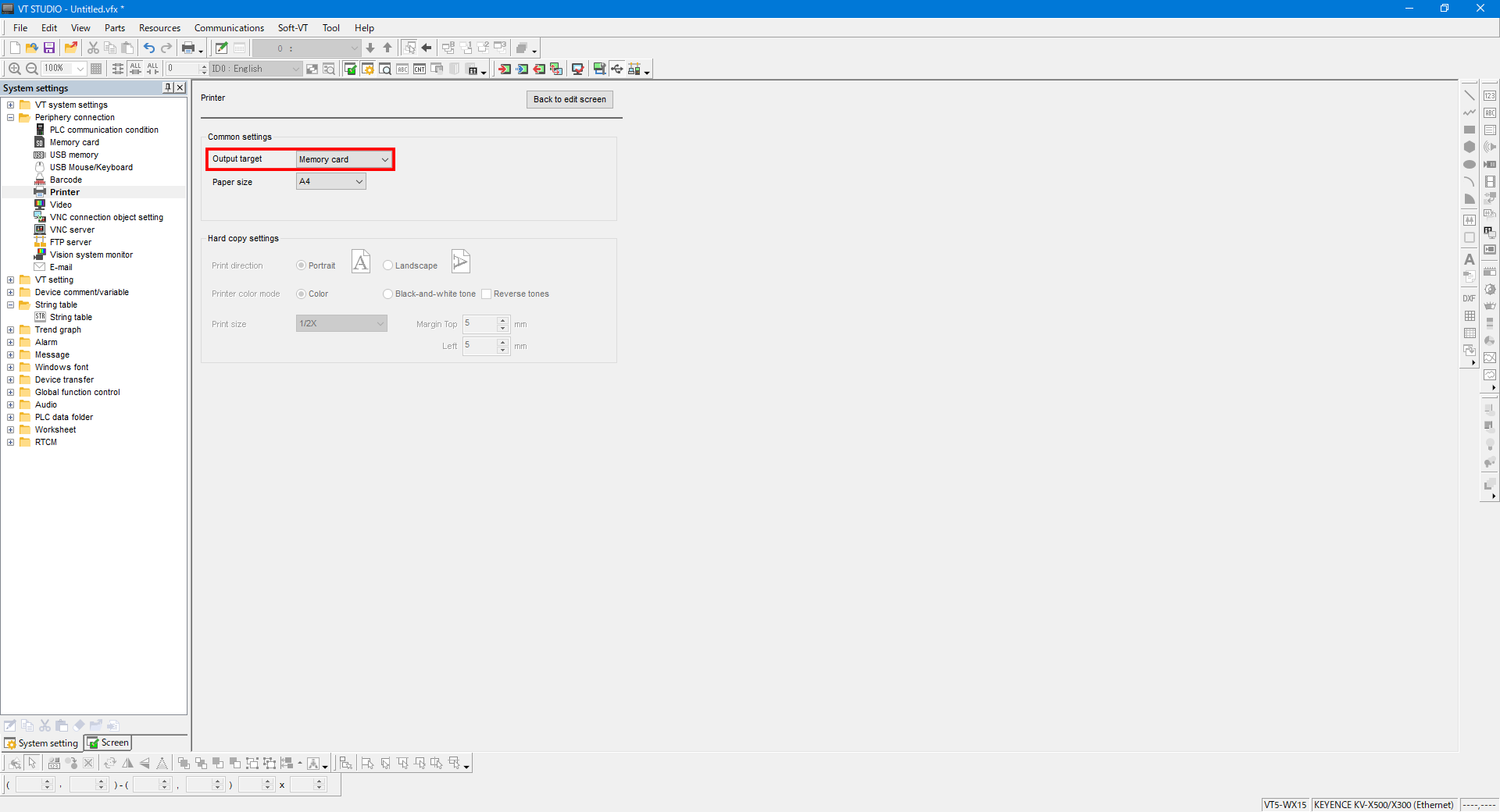
Switch settings
3. From the menu, select [Parts] -> [Switches/Lamps] -> [Switch], and then place the switch to use in saving the screen capture.
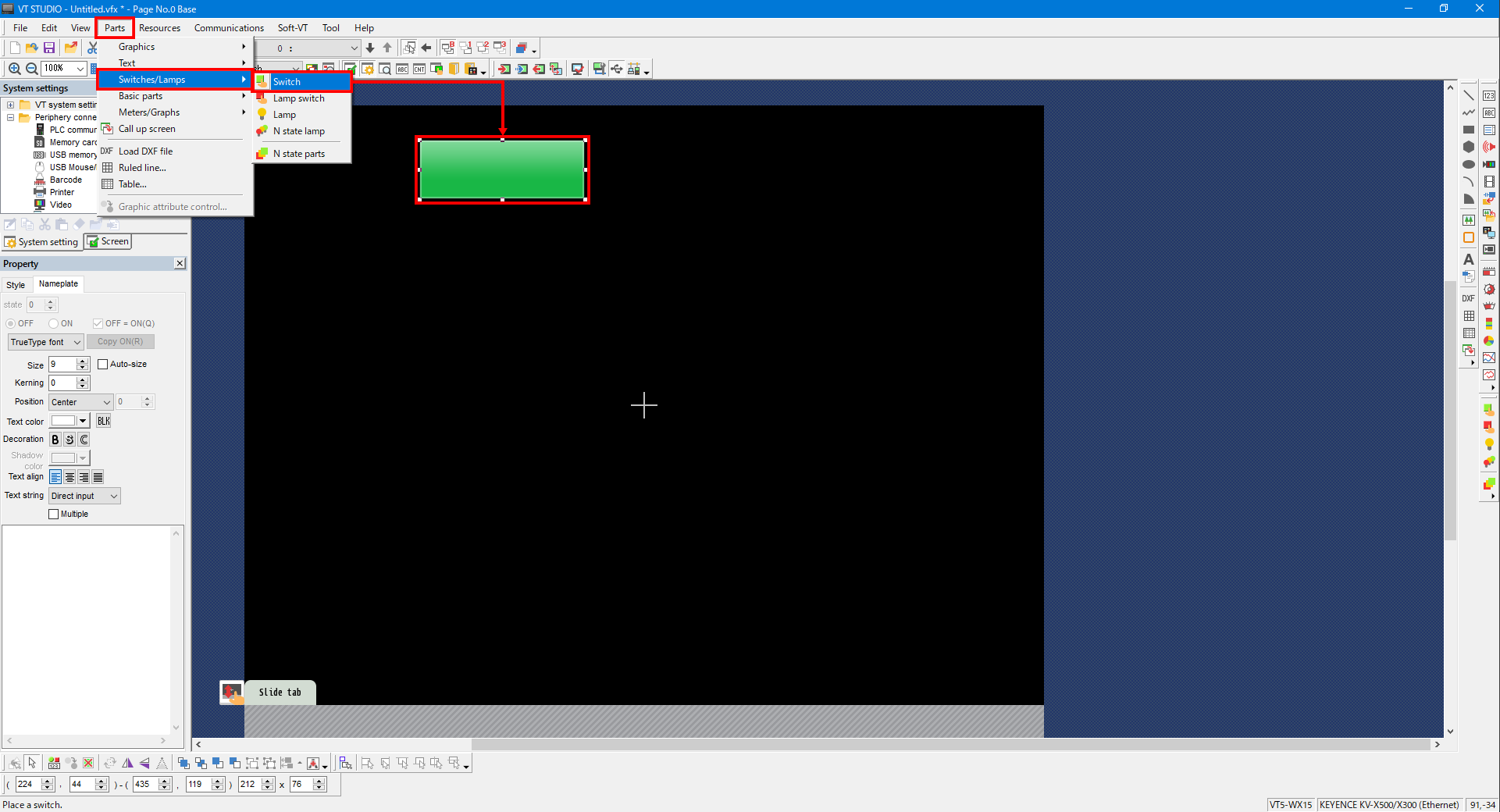
4. Open the switch settings screen, and then configure the settings as shown below.
- *With the VT5-WX, you can edit and save the captured image by setting Switch function to “Screenshot start.”
For details, see the “VT5-WX Hardware Manual.”